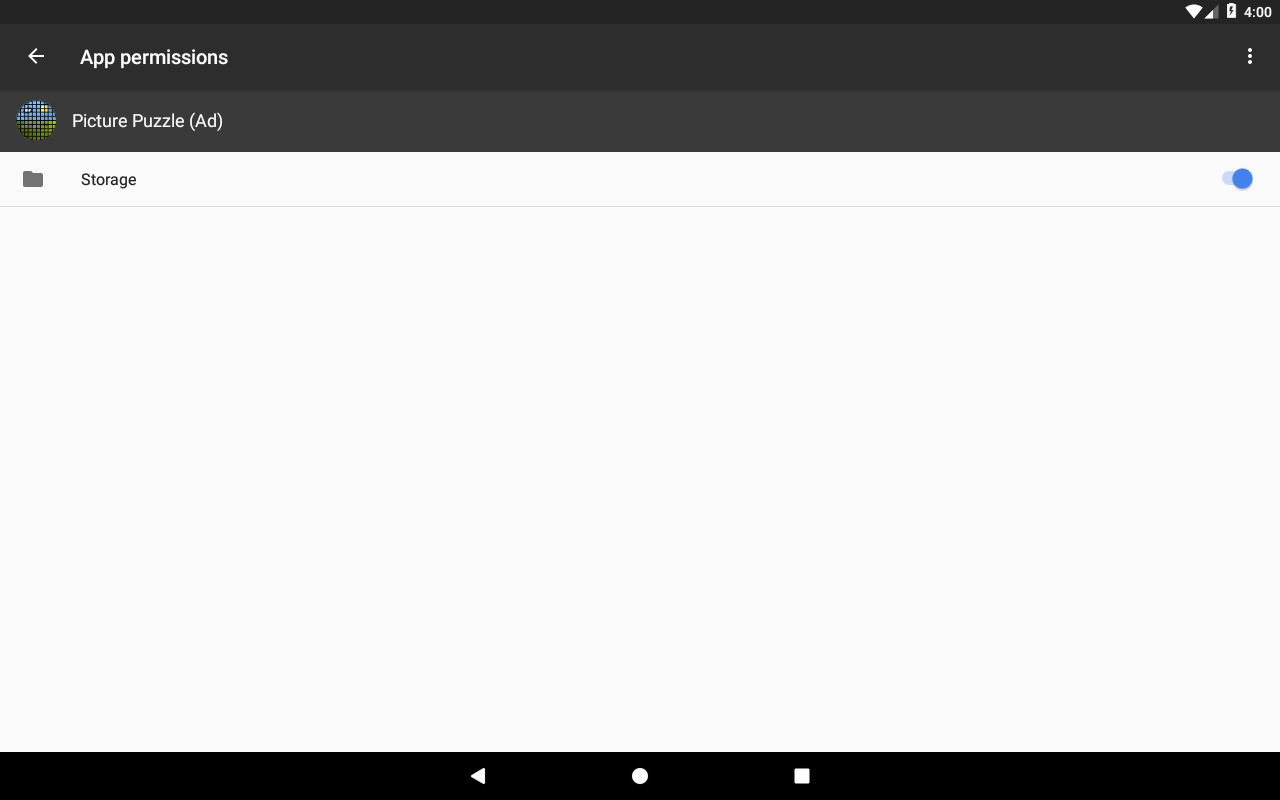Apps: Mandelbrot - Picture Puzzle - What's this?
Picture Puzzle is a puzzle app for Android. One picture is broken down into small rectangles and displayed in random order. You have to put the rectangles in the right order.

The app is available in Google App Store and Amazon App Store.
| App | Google App Store | Amazon App Store |
|---|---|---|
| Bilder Puzzle | to Google Play Store | to Amazon App Store |
First enter or select the player. To enter a new player please enter a name in the field Name and press
![]() .
.
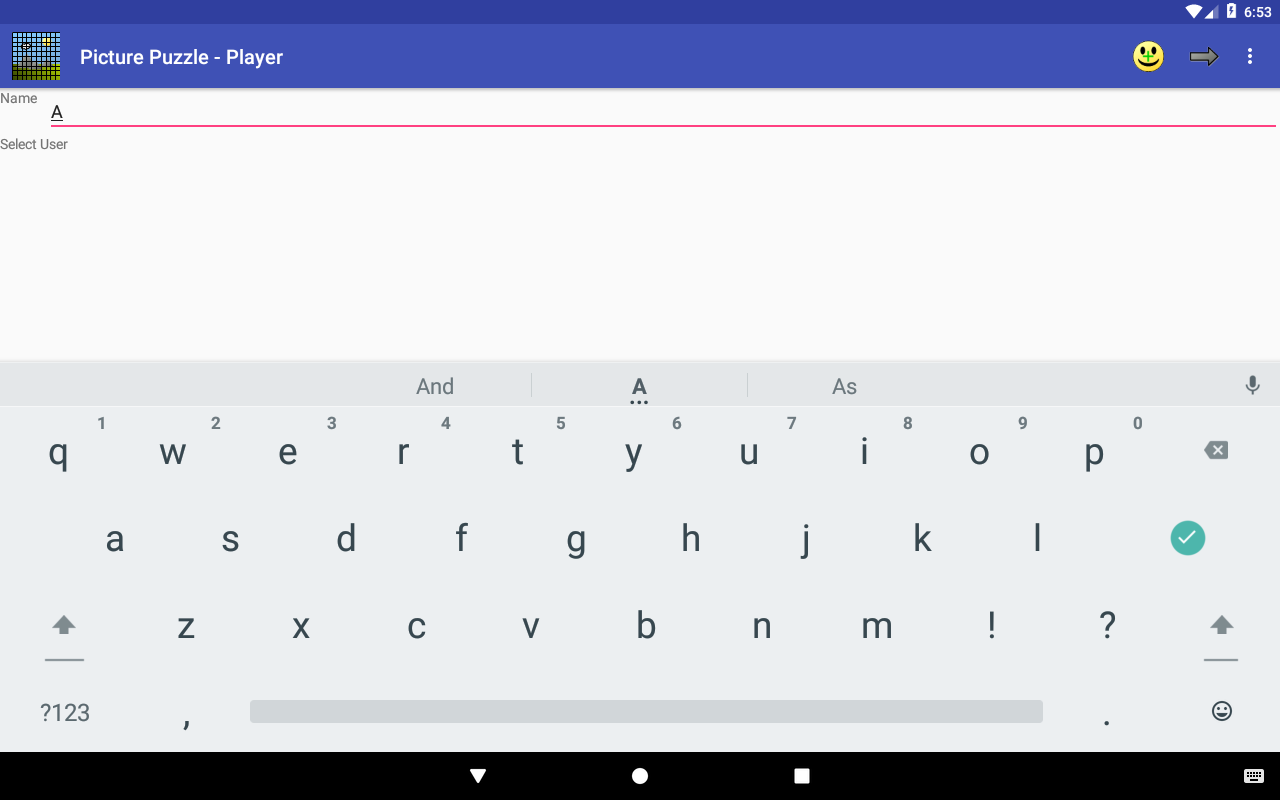
An existing player can be easily selected from the list.
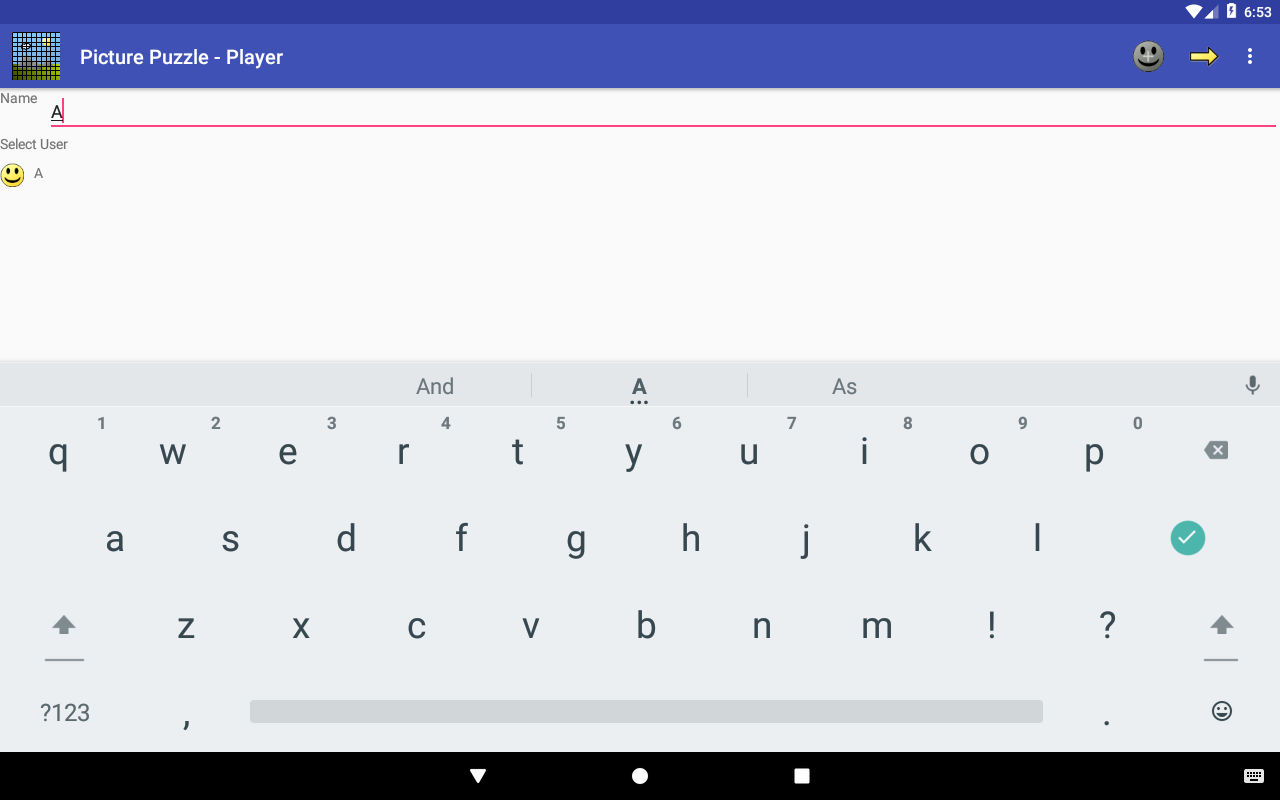
After selecting or recreating a player, press
![]() to switch to picture and result list.
to switch to picture and result list.
The following actions can be triggered via the menu:

| Menu item | Description |
|---|---|
| Creates the result list for a new player. | |
| Continue with the next page, in this case the picture and result list. | |
| Delete User | Deletes result list of selected user. |
| Show Homepage | Displays the homepage where this manual is located. |
| Privacy | Opens the privacy settings. |
| Exit | Ends the app. You can also press the app icon in the upper left corner to exit. |
The list of images and results shows a list of numbers for each image to be sorted and the number of parts if the image has already been sorted.


In the first line, behind Picture is the number of the next picture to be sorted.
The next image to be sorted can be changed by selecting from the following list.
The successfully sorted puzzle size is specified in the Result column.
You can sort an image again, the result always shows the largest successfully completed puzzle.
To start the actual puzzle, please press
![]() .
.
The following actions can be triggered via the menu:

| Menu item | Description |
|---|---|
| Settings for the game. These are described below. | |
| Proceed to the next page, here the actual puzzle. | |
| Load own Picture | Loads your own image from the file system of the device, which can then be puzzled. |
| Show Homepage | Displays the homepage where this manual is located. |
| Exit | Ends the app. |
The respective image is displayed as rectangles in random order.
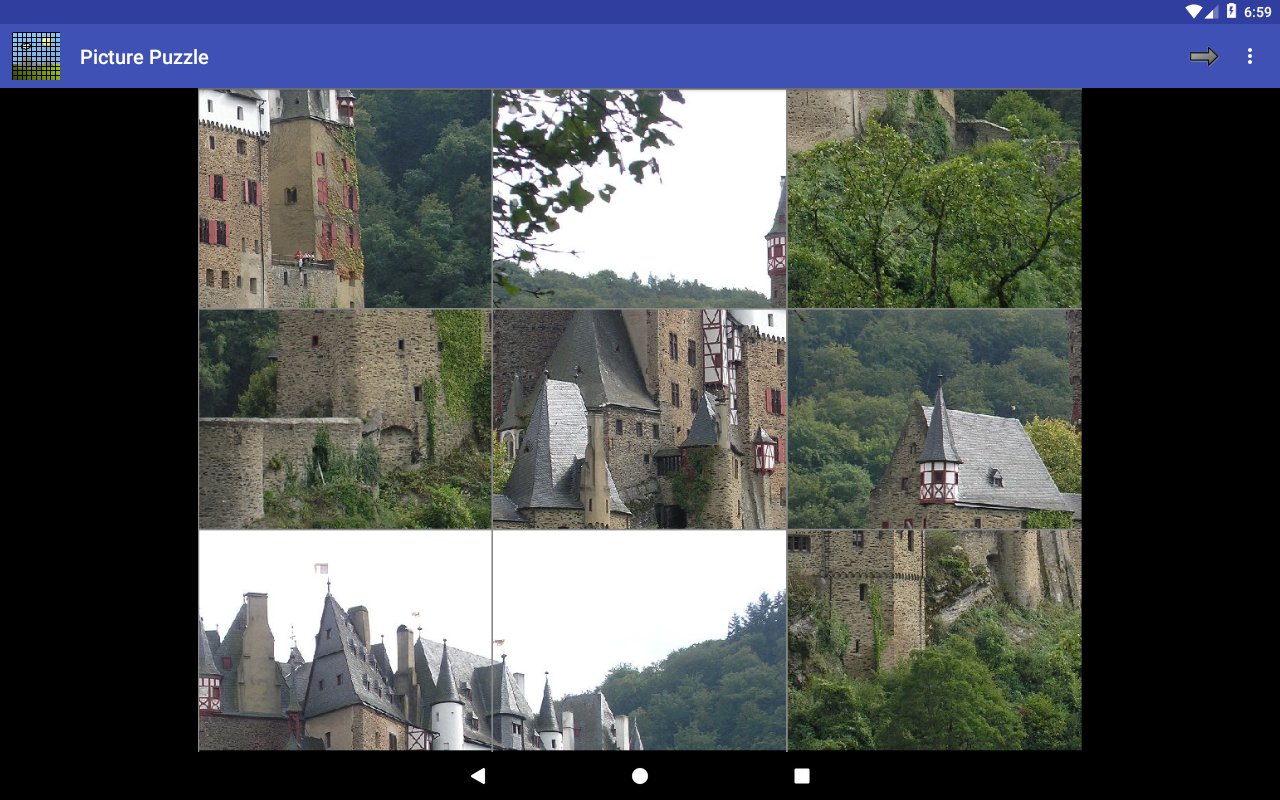
Pressing a rectangle marks it with a yellow frame.
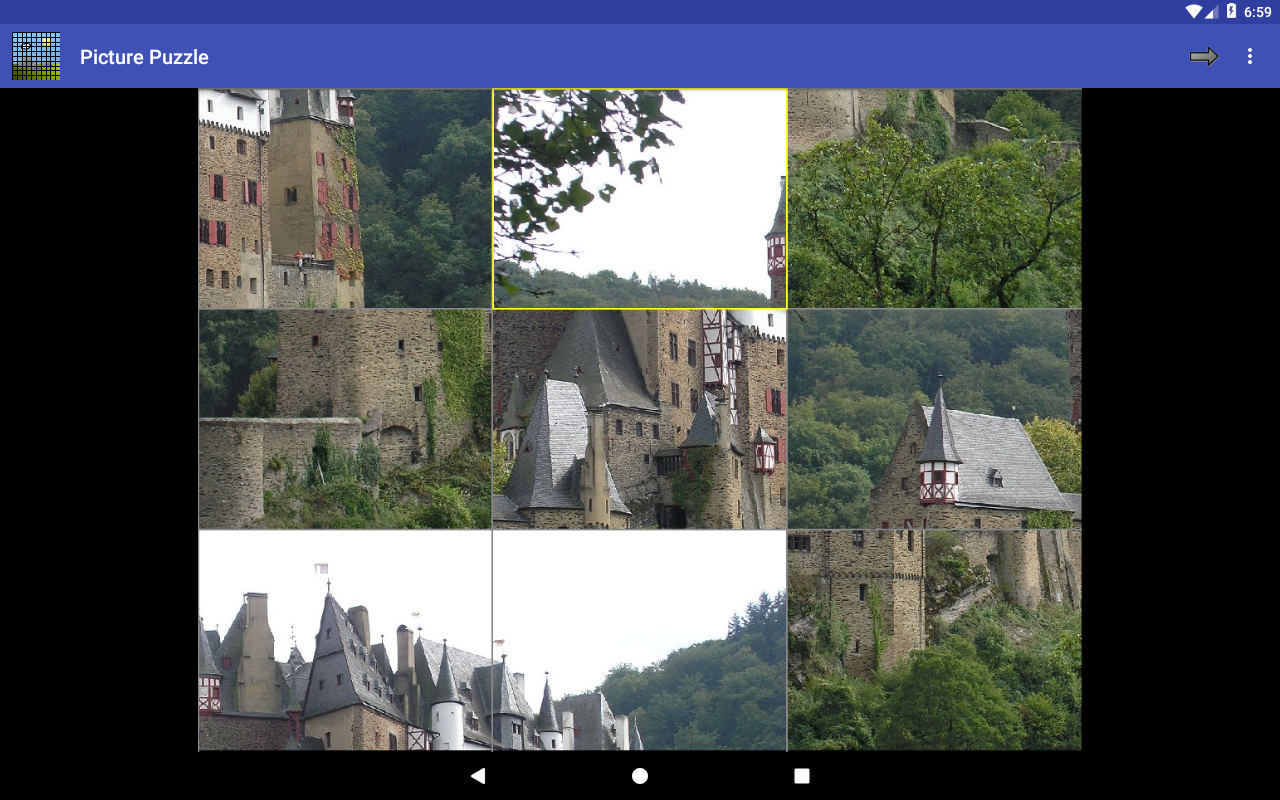
Pressing a second rectangle swaps it with the first.
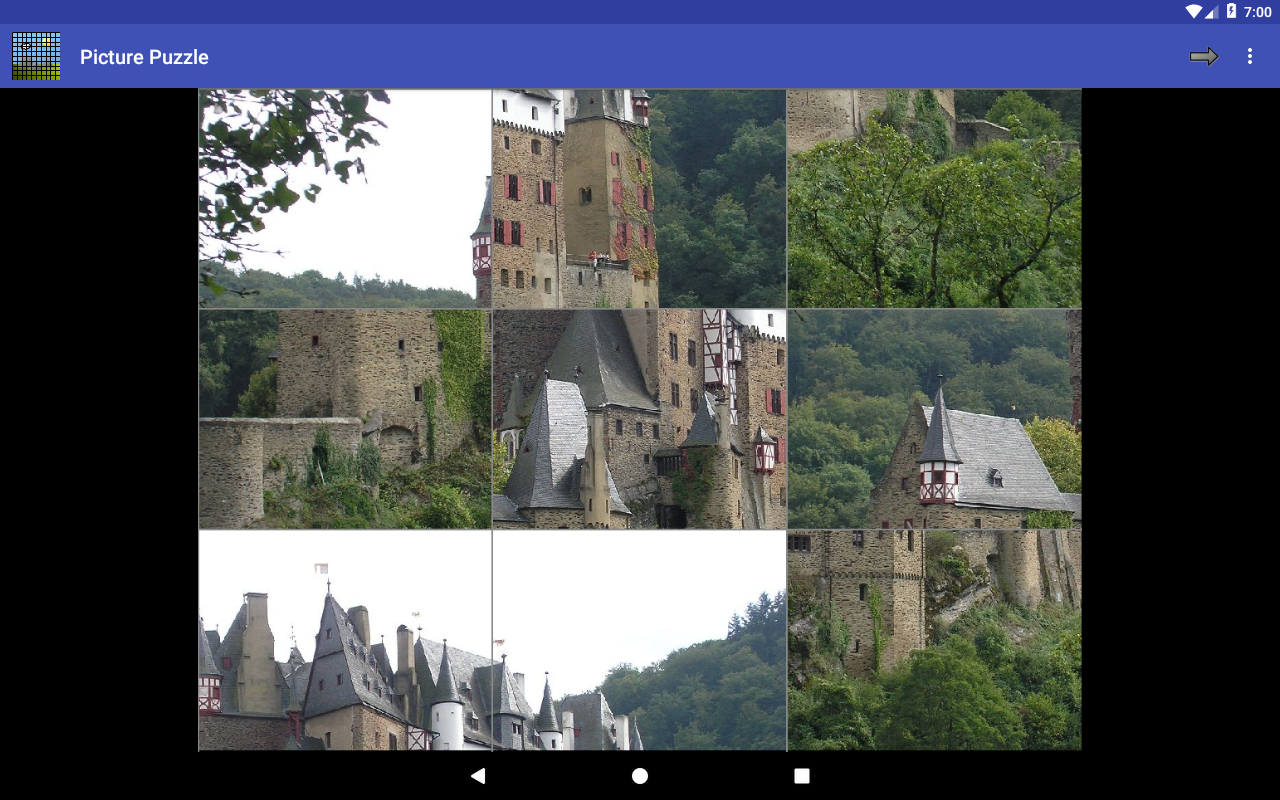
A rectangle can also be swapped directly by dragging it onto a second rectangle.
If sorted correctly, the complete image is displayed without a grid. Pressing
![]() will continue the puzzle with the next picture.
You can also return to the results list or quit the app and continue playing later.
will continue the puzzle with the next picture.
You can also return to the results list or quit the app and continue playing later.
When all pictures have been sorted you will get back to the list of results.
The level of difficulty of the puzzle can be changed with various settings.

| Grid size | Specifies how many rectangles the picture consists of. |
| Show animation | The switch of the two rectangles is animated. If the device has little memory, this option may be deactivated. |
| Move only into empty fields | Gray rectangles are displayed in addition to the image. The rectangle of an image can only be switched with a gray rectangle. 
If one of the pictures is pressed second instead of a gray rectangle, this is marked in red to indicate an invalid selection. 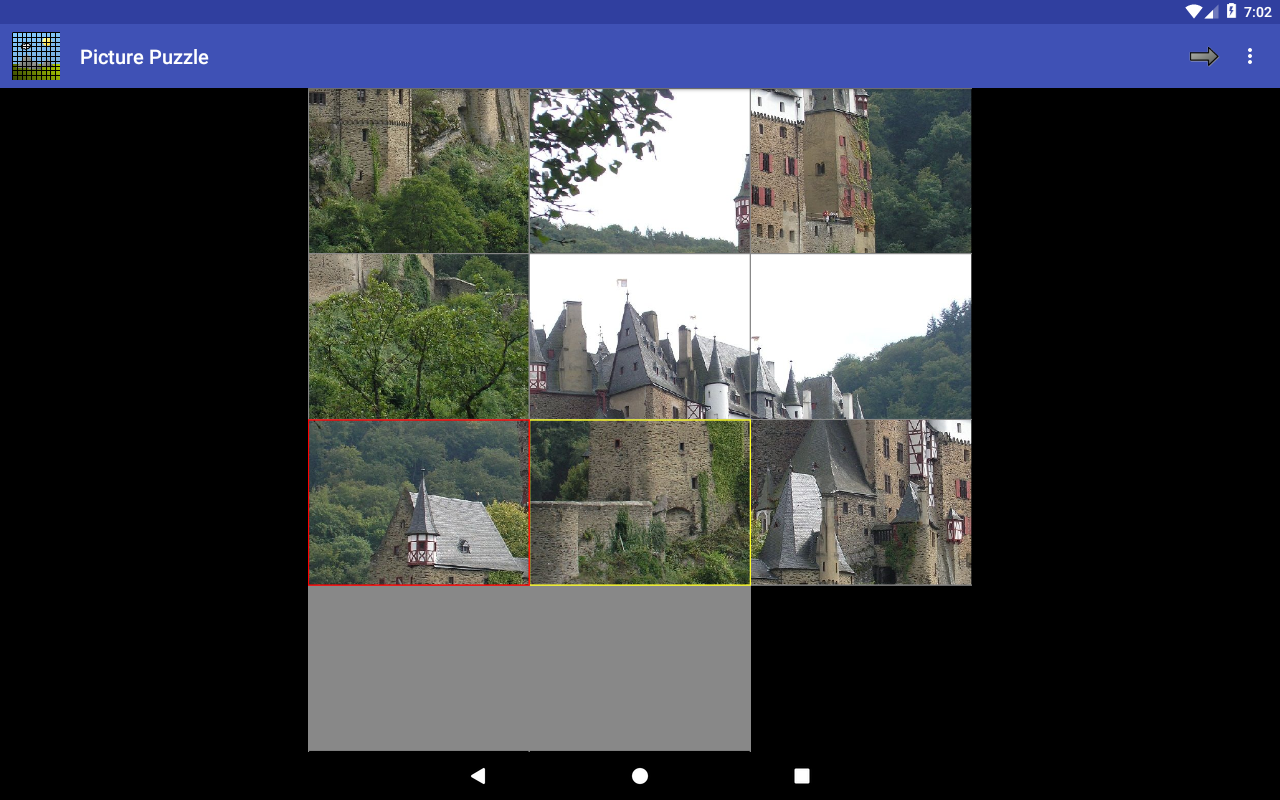
|
| Switch only with direct neighbour | A rectangle can only be switched with its direct neighbour on the left, right, above or below. 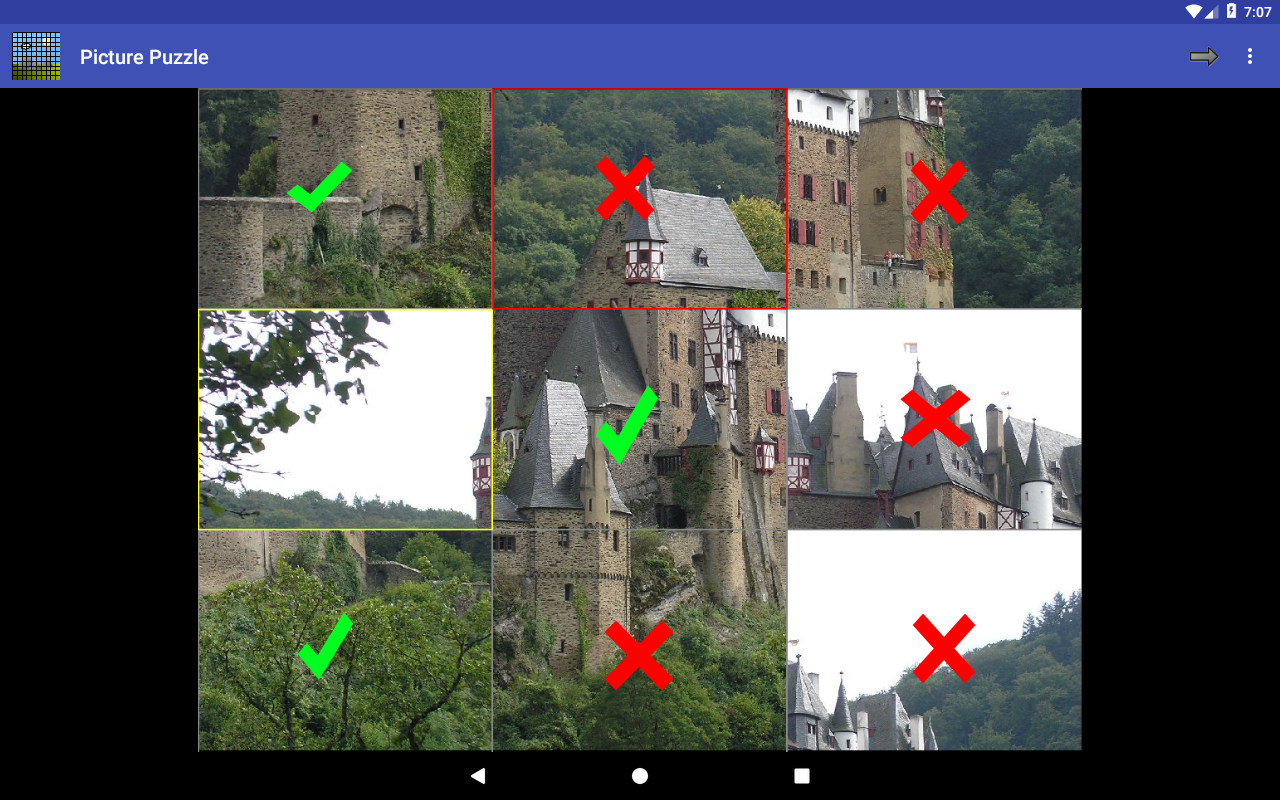
|
Depending on the Android version, it may be necessary to assign a permission for the SD card if you want to load your own image. Depending on the Android version and manufacturer, the following images may look different. First, please go to the Android settings and then switch to the apps.
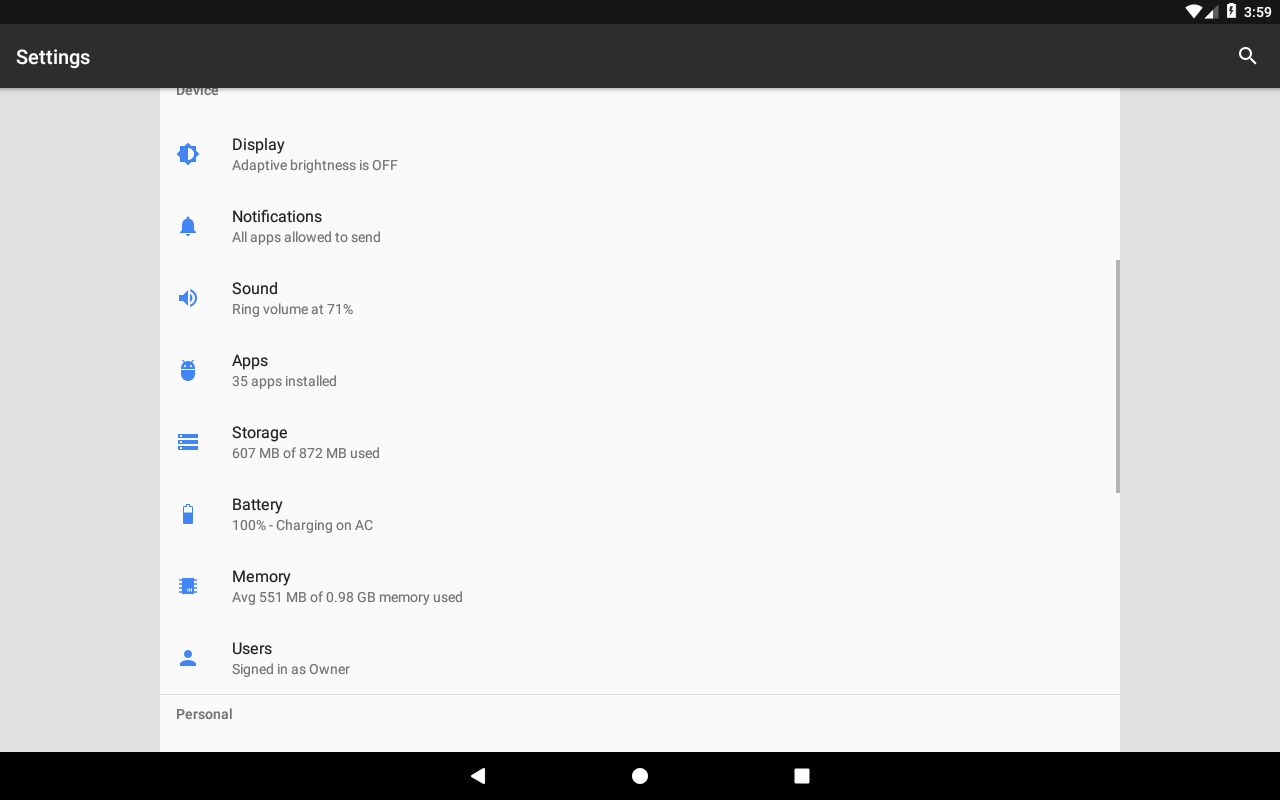
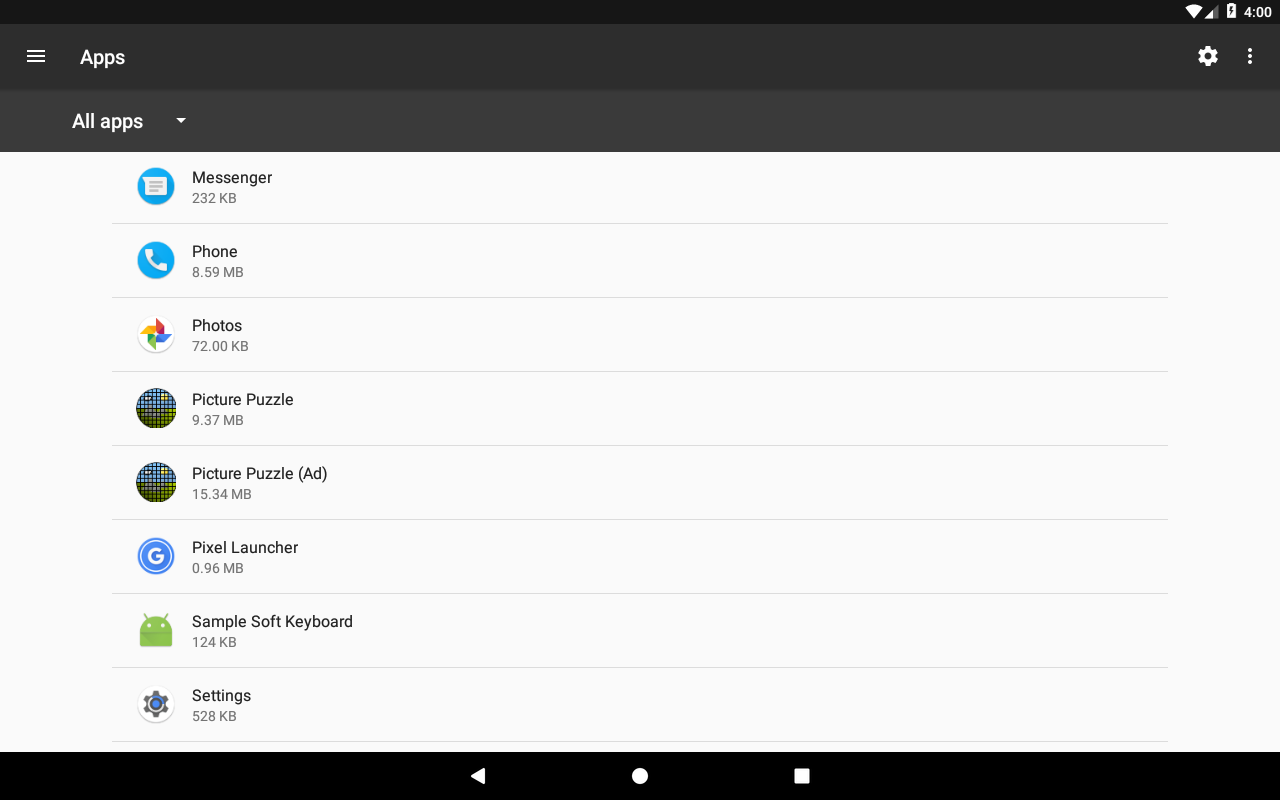
Then press the desired app and select permissions there.
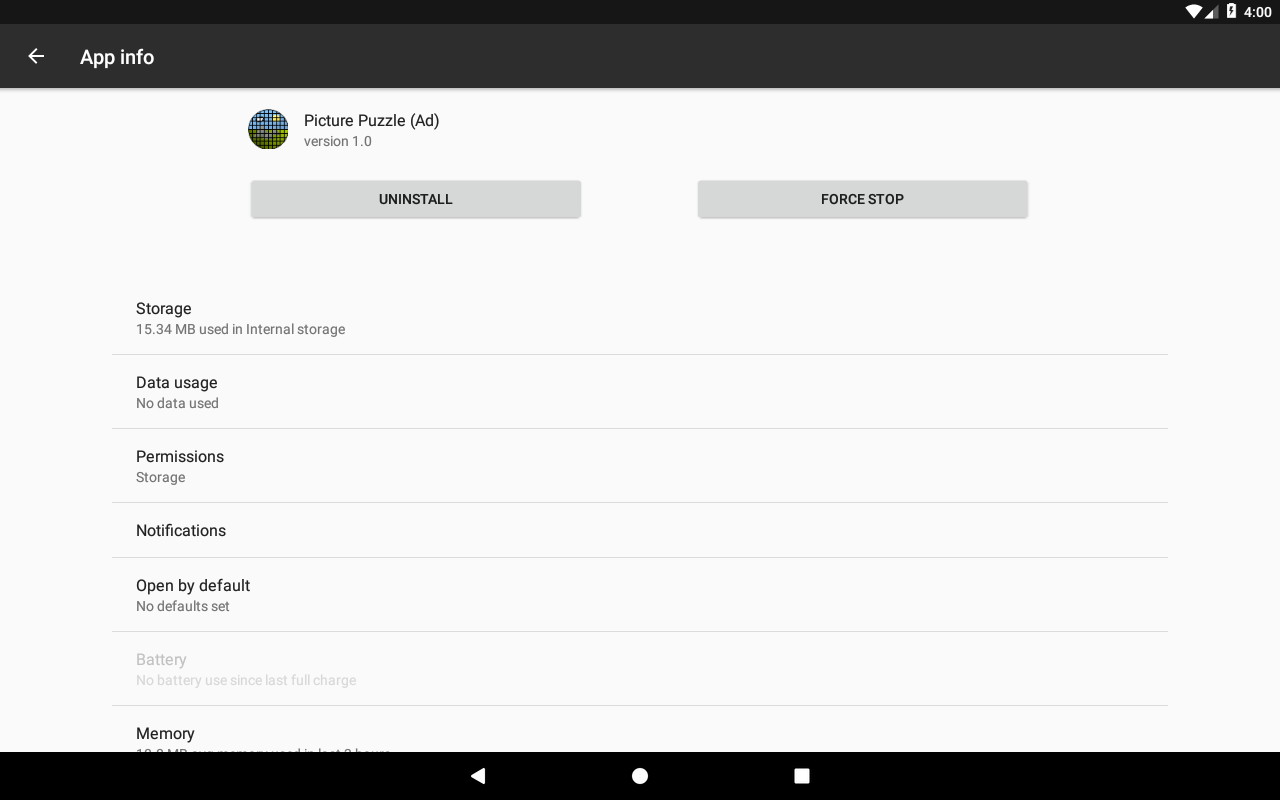
Finally allow access to storage.